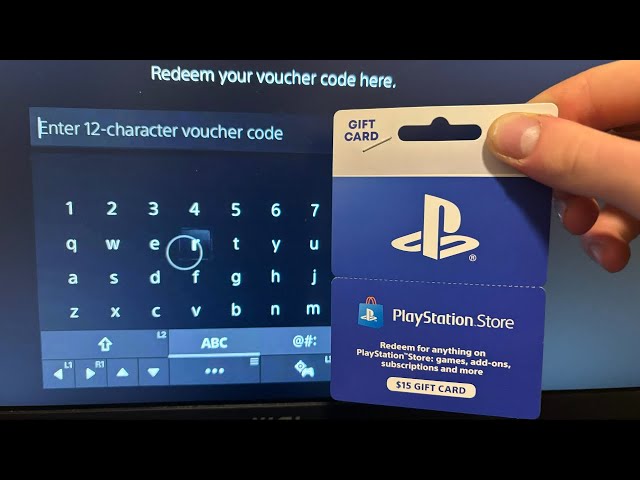PlayStation gift cards are an excellent way to purchase games, add-ons, subscriptions, or even movies from the PlayStation Store. Whether you received one as a gift or bought it yourself, redeeming a PlayStation gift card is a straightforward process. Here’s a step-by-step guide to help you unlock the benefits of your PlayStation gift card effortlessly.
Table of Contents
Step 1: Locate Your Gift Card Code
First, ensure you have your PlayStation gift card ready. The code can typically be found:
- For physical cards: Scratch off the silver strip on the back of the card to reveal the 12-digit code.
- For digital cards: Check your email or online receipt for the code provided.
Step 2: Sign In to Your PlayStation Account
Before redeeming the code, make sure you’re signed in to your PlayStation account. You can use a PS5, PS4, or even the PlayStation app or website.
On Your Console:
- Turn on your PlayStation console.
- Navigate to the PlayStation Store from the home screen.
- Select your profile icon in the top-right corner.
- Choose Redeem Codes from the drop-down menu.
On the PlayStation App or Website:
- Open the PlayStation app on your smartphone or visit playstation.com on your browser.
- Log in with your credentials.
- Go to the menu and select Redeem Codes.
Step 3: Enter the Code
Once you’re on the Redeem Codes screen:
- Carefully type in the 12-digit code from your gift card.
- Double-check for typos, especially mistaking letters for numbers (e.g., “B” and “8”).
- Select Continue to proceed.
Step 4: Confirm and Redeem
After entering the code, the system will display the details of your gift card, such as the amount or specific content it unlocks.
- Confirm that the details are correct.
- Click Redeem to add the funds or content to your account.
Step 5: Use Your Funds or Content
Now that the gift card is redeemed, you can:
- Browse the PlayStation Store to purchase games, add-ons, or subscriptions.
- Apply the funds toward renewing or upgrading your PlayStation Plus or PlayStation Now subscription.
- Enjoy your new content immediately!

Common Issues and Troubleshooting
- Invalid Code Error: Double-check the code and ensure there are no typos. If the issue persists, contact PlayStation Support.
- Region Restrictions: Make sure the gift card matches the region of your PlayStation account.
- Previously Redeemed Code: If you’re certain the code hasn’t been used, reach out to the retailer where it was purchased or PlayStation Support for assistance.
Tips for a Seamless Experience
- Always purchase gift cards from reputable retailers to avoid scams.
- Redeem your gift card as soon as you receive it to avoid misplacing the code.
- Keep your account secure by enabling two-factor authentication.
Redeeming a PlayStation gift card is quick and easy, giving you access to a world of gaming and entertainment. Whether you’re buying the latest blockbuster game or renewing your subscription, this guide ensures a hassle-free process. Enjoy your gaming experience!
You might also like openai O3 Model